Hack Wifi Mac Address Filter
You can create a list of allowed or denied wireless clients for an SSID profile based on the MAC address. For each SSID, you can add a maximum of 1024 clients to a Whitelist or Blacklist.
- Hack Wifi Mac Address Filter Download
- Hack Wifi Mac Address Filtering
- Hack Wifi Mac Address Filter Free
Most of the time they’d also enable a second line of defense which is the MAC address filtering to only allow authorized devices to connect to their wireless network but they’re wrong. A hacker can easily find out the authorized MAC address, change their network card’s MAC address to the authorized ones and poison the ARP cache to prevent. Hey Friends, Welcome to Hackingloops. Today we will learn how to bypass MAC Address Filtering on Wireless Networks.MAC Filtering or MAC Whitelist or Blacklist is an security option provided in most routers to allow or restrict particular MAC Address to allow access or restrict the Internet. If you are on the mac filtering list then you gain access to the network, if not then enter your WPA2-ENT credentials. I have a minimal ammount of users that need mac filtering, but do not want to give them there own SSID. Let me know what you think, and if this is even possible. Cisco WLC 5508 7.4 code. This hacking technique can be used on public Wi-Fi such as an office or college network. When you hack through the open network method, you’ll gain full control of the Wi-Fi network. To succeed in this method, you need to hack the Wi-Fi router. Every router contains a username and password. Jul 14, 2020 You can hack mac filtering wifi easily by changing your mac address. This is the first tutorial. In the last tutorial i will show you how you can hack mac filtering wifi without root.
- MAC addresses listed in the Whitelist are allowed access to the SSID, while all other clients are denied access.
- MAC addresses listed in the Blacklist are denied access, while all other clients are allowed access to the SSID.
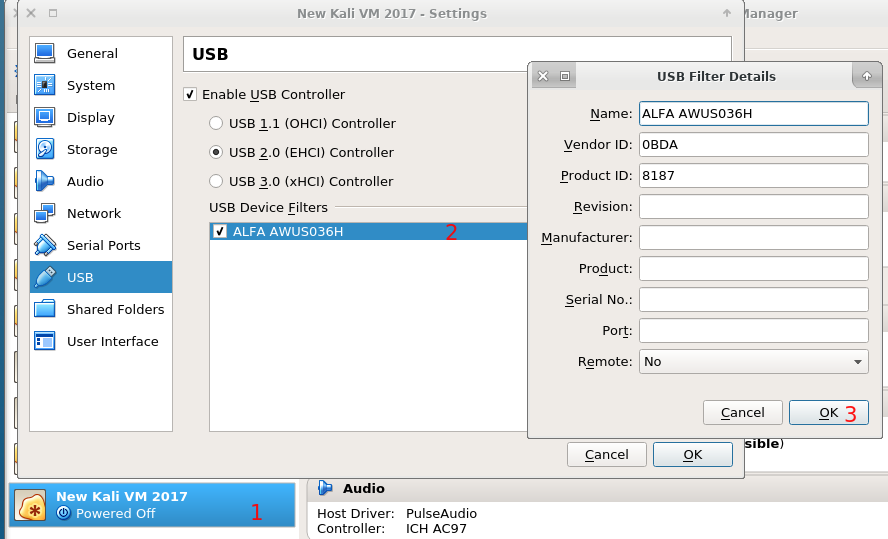
Whitelist a MAC Address
To enable the Whitelist:
- Select the Enable Client MAC Whitelist / Blacklist check box.
- Select Whitelist MAC address.
- In the MAC Address text box, type the MAC address to add.
- Click Add.
- Repeat the procedure to add additional MAC addresses.
Blacklist a MAC Address
To enable the Blacklist:
- Select the Enable Client MAC Whitelist / Blacklist check box.
- Select Blacklist MAC address.
- In the MAC Address text box, type the MAC address to add.
- Click Add.
- Repeat the procedure to add additional MAC addresses.
Autofill MAC Address List from File
To autofill the blacklist and whitelist MAC addresses from a file:
- Select Whitelist MAC Address or Blacklist MAC Address.
- Click Autofill from file.
- Browse and choose the .csv or the .txt file that contains the MAC addresses.
- Click OK.
Deleting a MAC Address
To delete a MAC address:
- Select a MAC address from the Blacklist MAC Address or Whitelist MAC Address list.
- Click the icon.
- Confirm the delete operation.
Search by MAC Address
To search for a MAC address that has been added to a list:
- Type a MAC address in the Quick Search text box.
- Press Enter.
Hack Wifi Mac Address Filter Download
Export MAC Address Entries
Hack Wifi Mac Address Filtering
To export the list of MAC addresses in the whitelist and blacklist, click Export MAC Address List.
Hack Wifi Mac Address Filter Free
The MAC addresses added to the list are exported to a .csv file.