Hack With Mac Address Kali
- Changing MAC address or we also can call it MAC address spoofing will be useful in some cases, but we will talk about it later in conclusion at the end of this article. Requirement: 1. Linux terminal. Step by step How to Change MAC Address on Kali Linux: 1. Open your terminal, and type. Ifconfig grep HWaddr.
- Nov 28, 2015 We will put our wifi adapter in monitoring mode and retrieve the MAC address of connected clients with Airodump-NG on Kali Linux. Then we will be using the Macchanger tool to spoof our MAC address, bypass MAC filtering and connect to the wireless network.
- What The Hack These Blog mainly developed for exciting Hacking Tips And Trick About Mobile And Computer. If your copyrighted material has been posted on Whatthehack or if hyperlinks to your copyrighted material are returned through our search engine and you want this material removed.
- Android Hack With Kali Linux
- Hack With Kali Linux
- Kali Linux Hack Tools
- Best Kali Linux Hacks
- Hack Android With Mac Address Kali Linux
In this step we need to provide the ip address of our machine so that the payload will connect to our system. To find the ip address, open terminal and type ifconfig, and copy your ip address. Then we have to set it in the msfconsole, so type. Set LHOST (your ip address). Jun 14, 2015 MAC address spoofing is a technique for temporarily changing your Media Access Control (MAC) address on a network device. A MAC Address is a unique and hardcoded address programmed into network devices which cannot be changed permanently. The MAC address is in the 2nd OSI layer and should be seen as the physical address of your interface.
A media access control address (MAC address) of a device is a unique identifier assigned to a network interface controller (NIC) for communications at the data link layer of a network segment. MAC addresses are used as a network address for most IEEE 802 network technologies, including Ethernet and Wi-Fi.
In Microsoft Windows, getting MAC Address is very easy task but in Linux, there are so many different ways through which you can get the MAC Address and especially if you are doing some BASH/Python work, its very important that you should get the MAC Address in just one line without any extra information about the interface.
On Linux systems, the Ethernet device is typically called eth0. In order to find the MAC address of the Ethernet device, you must first execute all the below commands as a root.
The MAC address is often printed on a label attached to the device, or printed on the box it came in. Otherwise, you can check the below commands where we’ve explained the process for getting the MAC Address by 10 different ways.
Method 1 –
With the help of below command, you can easily find out the MAC Address of your Kali Linux machine.
Command: ifconfig | grep ether
Method 2 –
With the help of below command, you can easily print out the MAC address directly from your current interface (eth0) file which is located at /sys/class/net/eth0/address.
Command: cat /sys/class/net/eth0/address
And if you want to display all Interface’s MAC Address, then type “cat /sys/class/net/*/address”
Method 3 –
With regix expression along with grep utility, will also helps you to get the MAC Address of any interface.
Command: ifconfig eth0 | grep -o -E ‘([[:xdigit:]]{1,2}:){5}[[:xdigit:]]{1,2}’
Method 4 –
With (IP) command, you can also finds out the MAC Address of any interface along with some more information about the network like broadcast address, link speed and mode etc.
Command: ip link show eth0
And if you simply want to display the MAC address, then you can use the below command:
Command: ip link show eth0 | awk ‘/ether/ {print $2}’
Method 5 –
You can also use the below command to get the MAC Address of any interface along with some more information as shown in below screenshot:
Command: ip addr | grep -C1 “link/ether”
Method 6 –
With simply ifconfig and grep command, you can also get the same MAC address of any interface.
Command: ifconfig eth0 | grep -Eo ..(:..){5}
Method 7 –
With IP LINK SHOW command, the same process can be done in just a single command.
Command: LANG=C ip link show | awk ‘/link/ether/ {print $2}’
Method 8 –
To find out the MAC address, you can also use one open source tool called as “ethtool” which is already pre-installed in Kali Linux OS.
Command: ethtool -P eth0 | awk ‘{print $NF}’
Method 9 –
If you are good in python, then you can use the below script for displaying the MAC address of all interfaces.
Android Hack With Kali Linux
Code:
#yeahhub.com
import os
sys_net = ‘/sys/class/net’
for dev in os.listdir(sys_net):
with open(os.path.join(os.path.join(sys_net, dev), ‘address’)) as f:
print dev, f.read(),
Simply save the file in .py extension and execute the file with below command:
Command: python findmac.py
Method 10 –
Dmesg is another free open source utility, through which you can easily get out the MAC address of any interface.
Command: dmesg | grep eth
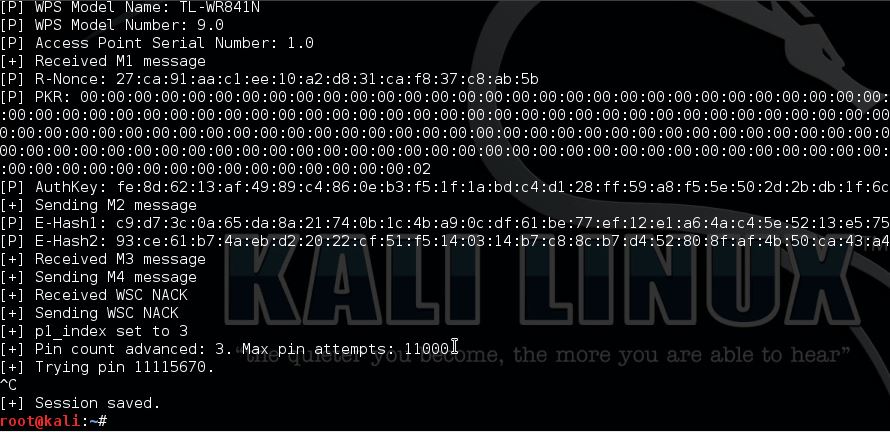
Objective
The objective is to change or fake an original network card's hardware MAC address. The following article will show how to change MAC address usingmacchanger on Kali Linux.
Requirements
Privileged access to you Kali Linux system.Difficulty
EASYConventions
- # - requires given linux commands to be executed with root privileges either directly as a root user or by use of
sudocommand - $ - requires given linux commands to be executed as a regular non-privileged user
Instructions
Change to a Random MAC address
First, let's see how we can usemacchanger to change network card's hardware MAC address to a random address. We can start by investigating our current MAC address of eg eth0 network interface. To do this we execute macchanger with an option -s and an argument eth0.The network interface you are about to change a MAC address on must be turned off prior your MAC address change attempt. Use ifconfig command to turn off your network interface:If the following error message appears you have most likely failed to turn off your network interface:Now, its time to change network card's hardware MAC address to some random hexadecimal numbers:Bring your network interface up and display your new MAC addres:Subscribe to Linux Career NEWSLETTER and receive latest Linux news, jobs, career advice and tutorials.
Check new MAC address
Your new MAC address will now show while listing network interface usingifconfig command: Hack With Kali Linux
Change to a Specific MAC address
The following procedure on Kali Linux can be used to spoof MAC address to a specific string. This can be achieved by usemaccachnager's -mKali Linux Hack Tools
option:Best Kali Linux Hacks
Hack Android With Mac Address Kali Linux
Use-l option to find a MAC address prefix of a specific hardware vendor: