How To Hack Guest Account On Mac

There are lots of reasons to use the Guest User feature on your Mac. For most of us, that'll be so others don't have unauthorized access to our files and settings. You can limit what they can and can't do fairly easily so you can be sure at all times that no one is doing things on your Mac that they shouldn't. Here's how to turn on the Guest User account:
Roblox Hack Music Code Roblox Hack Download Robux Free Roblox High School Money Hack Roblox Mad City Cheat Engine Roblox Weight Lifting Simulator 3 Hack Script Roblox Jailbreak Btools Script. Free robux hack.
Remove Guest Account Mac
Use an Admin account. If you share your Mac with friends or family members and they forgot their password, odds are you'll be able to reset it for them. The key here is that you need access to an. From there we can hack the administrator password,even from a guest account. Guest account with write access to system 32. Here is how to do that - Go to C:/windows/system32; Copy cmd.exe and paste it on desktop; rename cmd.exe to sethc.exe; Copy the new sethc.exe to system 32,when windows asks for overwriting the file,then. Oct 31, 2012 If you feel guest account on your Mac is annoying and want to disable that completely, you can do that from the same Users & Groups option in the System preferences. Once you open the Users & Groups window, you need to unlock the options by clicking the lock icon at the left bottom of the window. Jun 23, 2020 The Mac restarts and displays the Welcome to Mac screen. Follow the step-by-step guide to create a new admin user account. Once you finish creating the account, the Mac logs you in with the new account. You can then proceed with whatever troubleshooting steps you need to perform.

- Click on the logo in the top left corner of your screen.
Click on System Preferences.
- Click Users & Groups.
Click on the Lock on the bottom left corner of the window. If you don't have an admin password you can skip to step 6.
Mar 01, 2019 If you’ve noticed your Google Chrome or Mac acting weird, your machine may have a browser hijacker. There’s a variety of malware out there, but we’ll use a common and annoyingly persistent hijack called Kuklorest as an example. Where is chrome on my computer.
- Type in your **admin password*.
Click Unlock
Click Guest User.
Click the checkbox next to Allow guest to log into the computer.
Questions?
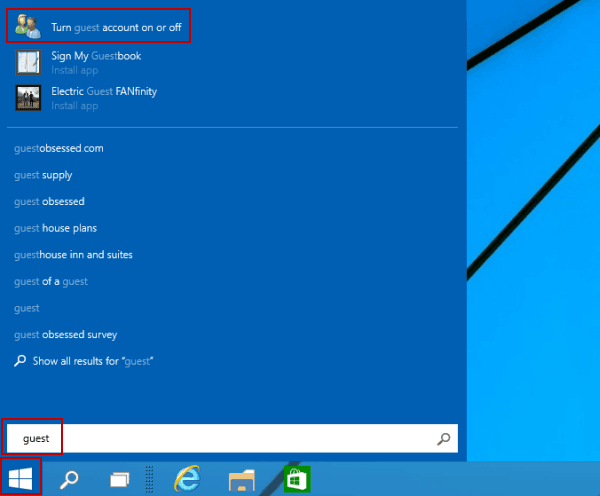
Sign In To Mac Account
Let us know by leaving a comment below. How to know if someone is hacking your computer mac.
macOS Catalina
Main
exposure notificationNational COVID-19 server to use Apple and Google's API, hosted by Microsoft
The Association of Public Health Laboratories has announced it is working with Apple, Google, and Microsoft to launch a national server that will securely store COVID-19 exposure notification data.