How To Hack Mac Filter Wifi On Android
This is very simple. You can find that after connecting to any WiFi router. If you are using Windows PC, head over to this link to learn how to find MAC address. If you are using Android, do follow the following steps; Step 1: Turn on WiFi and connect to your WiFi router. Step 2: Go to About Phone section and tap on Status. Now, you find Wi-Fi.
- Oct 17, 2017 Well, that’s an inherent weakness with WiFi. Even with a WPA2 encrypted network, the MAC addresses on those packets are not encrypted. This means that anyone with network sniffing software installed and a wireless card in range of your network, can easily grab all the MAC addresses that are communicating with your router.
- Aug 16, 2016 HACK WIFI - MAC ADDRESS of WIFI without ROOT or APP - Duration. Mong Star80 6,881 views. Changing / Spoofing Mac address in android phone or tablet. Duration: 5:56. Rudy Labs 46,512.
- Jul 10, 2017 Normally, a router allows any device to connect — as long as it knows the appropriate passphrase. With MAC address filtering a router will first compare a device’s MAC address against an approved list of MAC addresses and only allow a device onto the Wi-Fi network if its MAC address has been specifically approved.
In this tutorial, we will be searching at the way to bypass MAC address filtering on a wireless network. MAC filtering, or MAC white- or blacklisting, is regularly used as a safety measure to prevent non-whitelisted or blacklisted MAC addresses from connecting to the wi-fi network. MAC Address stands for media get admission to manage address and is a unique identifier assigned in your community interface. With MAC filtering you may specify MAC addresses that are allowed or no longer allowed to connect with the network. For many activities MAC filtering may be sufficient as a security degree however in others it’s far simply no longer. MAC filtering is definitely useless to shield company networks and statistics or to save you networks from being hacked over WiFi because is it so smooth to bypass. When MAC filtering is in place you may easily determine whitelisted MAC addresses by means of scanning for connected clients using a tool like airodump-ng. In this case we can expect that each connected MAC cope with is a part of the whitelist or not at the black listing.
In this tutorial we can be pass MAC filtering on a TP hyperlink WR-841N router via spoofing the MAC deal with of a linked purchaser. The linked customer’s MAC address is whitelisted, otherwise it would not have been able to connect with the wi-fi network. We will placed our wifi adapter in monitoring mode and retrieve the MAC cope with of related customers with Airodump-NG on Kali Linux. Hacking the WiFi community password is out of doors the scope of this educational. You can have a take a look at the following WiFi hacking tutorials and gear to discover ways to retrieve the password (and save you this from taking place):
Settings for MAC Filter
How To Hack Mac Filtering Wifi Using Android
First we will be configuring the MAC filtering functionality in the router settings. We will be adding one client to the whitelist which will be our connected client.
Now try to connect from other client in Kali Linux 2.0.
Even if we use the right password is does not allow us to connect to the wireless network. We end up in an endless loop without authentication. This tells us the MAC filtering is active and working like a charm.
MAC Filter Bypassing
First we’ll have to put our WiFi adapter in monitoring mode using Airmon-ng and kill all the processes Kali Linux is complaining about.
airmon-ng start wlan0
kill [pid]
Then we launch Airodump-ng to locate the wireless network and the connected client(s) using the following command:
airodump-ng –c [channel]–bssid [target router MAC Address]–i wlan0mon
Airodump-ng now shows us a list of all connected clients at the bottom of the terminal. The second column lists the MAC Addresses of the connected client which we will be spoofing in order to authenticate with the wireless network.
MAC Address Spoofing with Macchanger
Now that we know a MAC deal with that is whitelisted inside the TP Link router settings we are able to use it to spoof our own MAC address in order to authenticate with the community. Let’s spoof the MAC address of your wi-fi adapter but first we take need to take down the tracking interface wlan0mon and the wlan0 interface so that it will exchange the MAC deal with. We can try this by way of the usage of the subsequent command.
airmon-ng stop wlan0mon
Now we take down the wireless interface who’s MAC address we want to spoof with the following command.
ifconfig wlan0 down
Now we can use Macchanger to change the MAC address.
macchanger -m [New MAC Address] wlan0
And bring it up again:
ifconfig wlan0 up
Now that we have changed the MAC address of our wireless adapter to a whitelisted MAC address in the router we can try to authenticate with the network and see if we’re able to connect.
Note: Use Virtual Machine and scan on VirusTotal before downloading any program on Host Machine for your privacy.
Hey guys, welcome back to a new tutorial and today in this tutorial I am going to teach you how can you exactly use Bcmon for hacking WiFi Passwords on your Android device.
There are a lot of apps on Play Store and on other stores which claim that they can hack any WiFi network by the work of just a click, and we all have tested these fake apps too. So, today I will not be sharing any kind of rubbish with you which will waste your time, instead, I will share the working method to hack WiFi from your Android device using Bcmon Apk.
As I said we will use Bcmon so before you proceed further it is recommended that you check whether your Android device is supported for Bcmon or not by looking at the list of Bcmon supported devices.
Types of WiFi Password Security?
Now that we have a great ambition to hack the WiFi so it is important that you have sufficient knowledge about the WiFi Password Security methods which will help you to understand which networks you can hack and which cannot be hacked.
Below I have listed the three more popular WiFi security methods with enough details.
#1 Wired Equivalent Privacy (WEP)
WEP is the most popular and the first WiFi security method and the biggest drawback of this security is that it is the weakest and is easiest to hack. We had discussed one-click WiFi Hacking apps most of those apps can work on this type of networks very easily.
Alternatively, we can use tools like Aircrack, Airmon which are available on Kali.
#2 Wi-Fi Protected Access (WPA)
After the failure of the WEP, the WiFi security was tightened by using the advanced security measures and WPA was introduced. WPA is one step high insecurity than WEP but it is also not very secure it can be easy to hack because an American Hacker had discovered some security flaws in this network and now it is very easy to hack.
#3 Wi-Fi Protected Setup (WPS)
WPS is the further improved version of the WPA and WEP. It was basically introduced for the higher security of the WiFi networks but as we know nothing is impossible. So, it can be hacked but for doing so one-click WiFi hacking apps and apps like Bcmon are not useful.
You need to be a skilled hacker to hack these WiFi networks.
How To Hack Mac Filtering Wifi Using Android Without Root
Hack WiFi On Android Using Bcmon
It’s time to learn how can you exactly hack any WiFi network using Bcmon app.
The requirement for using Bcmon app
There are a few requirements for using the Bcmon app which I have listed below;
- Your smartphone must be rooted, read this guide if your phone is not rooted.
- You must install Reaver on your rooted Android.
So, guys, these were two basic requirements for using the Bcmon app and for hacking WiFi just fulfill them to move further.
Steps to Hack WiFi Using Bcmon
Below I have listed the step by step procedure which you can follow to proceed.
Step 1- Make sure your Android device is rooted completely you can check it using any Root checker app from the play store.
Step 2- Download and install the Bcmon app, you can simply download the Bcmon Apk from our site and can install it by enabling installations from unknown sources.
Step 3- Now simply launch the Bcmon app from the app drawer of your device, if it shows install firmware and tools then tap into Enable Monitor mode. If the app crashes while enabling monitor mode simply lauch it again and try again.
Step 4- After that tab on the Run Bcmon terminal button and it will launch a Linux terminal. Type airodump-ng and press enter button. AIrdump will be loaded now type airodump-ng wlan0 and press Enter button.
Step 5- Now a list of available WiFi networks will be shown simply select any network which you want to hack but make sure its encryption is WEP.
Step 6- After that, you have to note the MAC address of the network which you just selected. If there are multiple networks then note the MAC address of that network whose icon is green like below picture.
Step 7- You need to collect the information from the access point before you can hack that wifi network, simple type airodump-ng -c Channel_No. —bssidMAC -w output ath0 and press the enter button and keep the scanning on until you receive at least 20,000 packets.

- Replace Channel_No. with your broadcasting channel number.
- Replace MAC with the Address which you noted above, it is also the MAC address of the router.
Step 8- Finally, you need to run a few more commands, but make sure you have collected at least 30,000 packets, and then type aircrack-ng output*.capand hit Enter.
Step 9- Once everything is done, you will receive a success message and also a Hexadecimal code which is the password of the required WiFi network.
Supported Devices – Can You Use Bcmon
Bcmon is the number one network analysis toolkit used by thousands of IT experts and network managers and now it has got even more popularity when WikiHow talked about Bcmon in their posts. A lot of people follow the WikiHow’s guide and downloads Bcmon app on their smartphones but they face a problem and that is their device is not supported by the Bcmon. Also, learn How to Hack WiFi On Android Using Bcmon.
Immediately they start searching which devices and Chipsets are supported by the Bcmon apk but when I look at the number of searches for this phrase I got an idea that a lot of people want to know about this, but the worse thing is that there is not any good result in the top 10 on Google. So, I decided to wrote a detailed post where I will describe the Bcmon Supported Device list which can be useful for my readers.
I will start today’s tutorial with a few basic terms;
What is Bcmon?
We have talked about Bcmon a lot but it’s important to write a few lines describing what Bcmon is. Bcmon is a popular Wireless network analysis toolkit which is basically used for checking the vulnerability in any WiFi or a Wireless network. The app has a lot of amazing features out of which one is that you can Hack WPS enabled WiFi networks by PIN entry attack.
Bcmon Supported Devices
Below is the list of the supported devices which can use Bcmon app but before we go further into detail I will mention some important information below.
What is the Basic Requirement of Bcmon?
This is true that Bcmon is an amazing app but it is nothing without Reaver, mean if you want to use it then you have to install the Reaver basically we do not use Bcmon to hack WiFi networks we use Reaver for doing so. The task of Bcmon is to turn on Monitor Mode on your smartphone while Hacking any device.
Since Reaver needs Broadcom bcm4329 or bcm4330 chipsets which is essential for its smooth working but a lot of devices don’t have this chipset.
Now we can discuss the list of the Bcmon Supported devices.
Devices With BCM4329 Chipset
Below I have listed the most popular devices with BCM4329 Chipset which are also supported by the Bcmon.
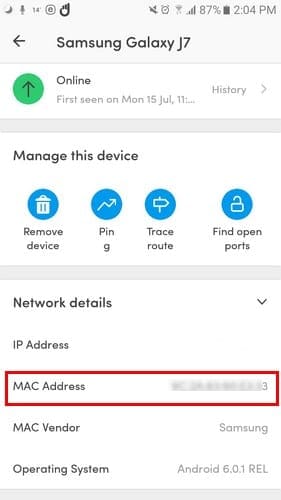
- Apple iPhone 3GS
- Apple iPod 2G
- HTC Touch Pro 2
- HTC Droid Incredible
- Samsung Spica
- Acer Liquid
- Motorola Devour
Devices With BCM4330 Chipset
Now I will provide you the list of the smartphones which have BCM4330 chipset and they are also supported by Bcmon app.
- Apple iPhone 4
- Apple Tv 2G
- Apple iPad 3G
- Apple iPhone 4 Verizon
- Apple iPod 3G
- Apple iPad Wi-Fi
- Apple iPad 2
- Motorola Xoom
- Motorola Droid X2
- Motorola Atrix
- Sony Ericsson Xperia Play
- Samsung Galaxy Tab
- Samsung Galaxy S 4G
- Samsung Stratosphere
- Samsung Fascinate
- Samsung Nexus S
- HTC Nexus One
- HTC Evo 4G
- HTC ThunderBolt
- HTC Droid Incredible 2
- LG Revolution
- Pantech Breakout
- Nokia Lumina 800
- Kyocera Echo
- Asus Transformer Prime
- Malata ZPad
So, my friends, this was the list of the devices which are supported by the Bcmon and Reaver app if you have any questions or suggestions about today’s topic or you want to learn more about the supported devices then you can use our contact page to keep in touch with us.
And, and, and if you know any other devices then please name them below in comments so that we can also add them here too.
Final Thoughts
So, guys, this was the best method to hack WiFi password on Android device using Bcmon app.
But remember this guide is just for the sake of education and it may and may not work now, so, please don’t use this method for hacking Wi-Fi as this is illegal and you may face very bad results.
If you have any questions then feel free to ask via comments.
How To Bypass Wifi Mac Filter In Android
Contents
- 1 Types of WiFi Password Security?
- 2 Hack WiFi On Android Using Bcmon
- 3 Supported Devices – Can You Use Bcmon
- 4 Final Thoughts