How To Hack Wifi In Mac Using Terminal
Sep 08, 2017 iTerm2 is the terminal app that you can install on the Mac device and hence get the better advantages rather than the pre-installed terminal of the Mac. As we know that most of the hacking tasks are carried through the commands that are generally processed inside the terminal only. Mac backup software that makes bootable copy of high sierra california. The better terminal with more control features could be a great. May 19, 2016 Hacking a password on mac super easy and fast. Hack Password On mac super fast with Terminal with command!!! Hacking Wi-Fi in Seconds with Airgeddon & Parrot Security OS. Jul 31, 2018 I opened up my terminal and typed in. Wifite, is one of the most user friendly tool out there you can use for hacking WiFi ( that’s just my opinion ). The information shown below popped up.
- How To Hack Wifi Password On Mac Using Terminal
- How To Hack Wifi With Mac Terminal
- How To Hack Wifi In Mac Using Terminal By Trickster
- How To Hack Wifi Password With Mac Terminal
- How To Hack Wifi Password On Mac Using Terminal 2019
Jun 14, 2018 how to hack wifi in Mac by using terminal; has been made public on our website after successful testing. This tool will work great on MAC OS and WINDOWS OS platforms. And Latest mobile platforms how to hack wifi in Mac by using terminal has based on open source technologies, our tool is secure and safe to use. May 20, 2017 How to hack wifi in Mac using terminal By Tricksters; has been made public on our website after successful testing. This tool will work great on MAC OS and WINDOWS OS platforms. And Latest mobile platforms How to hack wifi in Mac using terminal By Tricksters has based on open source technologies, our tool is secure and safe to use. Open Terminal in Applications - Utilities, or type Command (⌘) + space bar to open Spotlight and launch Terminal. To access your Wi-Fi password you’ll need your Administrator username, your computer password, and the name of the Wi-Fi network for which you need the password.
How to hack wifi in Mac using terminal By Tricksters
Download now How to hack facebook games with cheat engine mac.
[ Direct download link (MacOS) ]How to hack wifi in Mac using terminal By Tricksters for MAC OS X and iOS. This tool will work on your Mac, all latest versions are supported. Our tool is reliable and will do exactly what you expect and more.
How to hack wifi in Mac using terminal By Tricksters will not only work on MAC but it will work on WINDOWS 10 AND 7 and iOS, Android. Because out tools is adapted to all popular platforms, and we working to add more platforms every day. But Our main focus is Apple Macintosh operating systems.
How to hack wifi in Mac using terminal By Tricksters has built in proxy and VPN for 100% safety and anonymity.
Our tool is 100% safe and secure, w us only open source technology and every one can edit and see our code, all instructions ar included after installation.
How To Hack Wifi Password On Mac Using Terminal
How to hack wifi in Mac using terminal By Tricksters Features and user manual will be provided after installation. We always add some extras and special tricks to make are users more satisfied.
How To Hack Wifi With Mac Terminal
Installation is easy and wont take long, after installation, please go to program folder and open notes.txt.
Enjoy!
https://ninverse.netlify.app/command-line-hacks-mac.html. Download now
How To Hack Wifi In Mac Using Terminal By Trickster
[ Direct download link (MacOS) ]--- Dev_notes ---
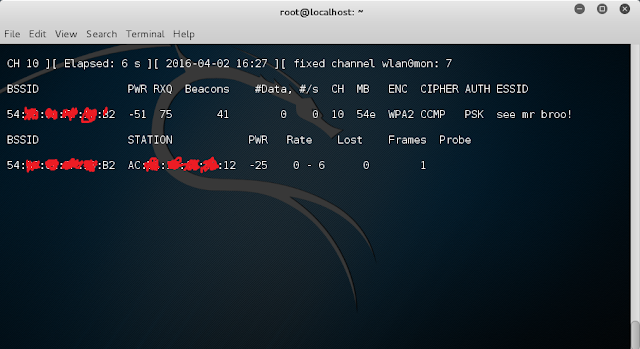
How to hack wifi in Mac using terminal By Tricksters
How to install:
– Download, extract and run .exe file,
(If your antivirus blocking file, pause it or disable it for some time.)
– Choose destination folder
How To Hack Wifi Password With Mac Terminal
How to Use:
Open destination folder and locate file notes.txt, open it and read step by step.
Enjoy!
Don’t forget to read instructions after installation.
Enjoy How to hack wifi in Mac using terminal By Tricksters.
All files are uploaded by users like you, we can’t guarantee that How to hack wifi in Mac using terminal By Tricksters are up to date.
We are not responsible for any illegal actions you do with theses files. Download and use How to hack wifi in Mac using terminal By Tricksters on your own responsibility.
Apple Footer.This site contains user submitted content, comments and opinions and is for informational purposes only. Apple may provide or recommend responses as a possible solution based on the information provided; every potential issue may involve several factors not detailed in the conversations captured in an electronic forum and Apple can therefore provide no guarantee as to the efficacy of any proposed solutions on the community forums. Apple mac hack.
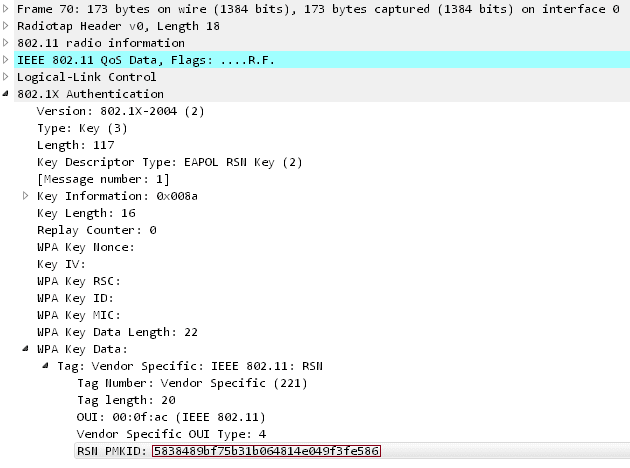
Related Posts
/ shade / Comments Off on How to hack wifi in Mac using terminal By Tricksters
cheats on Kim Kardashian Hollywood – Kim Kardashian HollywoodHACK INFINITY SECRET COINS Geometry Dash 2.12 STEAMCRACK
How To Hack Wifi Password On Mac Using Terminal 2019
- Confirm that you are using all of your router’s security features. Your router should have come with some security features already in place. A common mistake is to just leave the default settings alone, opening your network up to trouble. Instead, you will first need to be sure that your login information is completely unique. Your username and password should be difficult to guess. Inside of your router’s settings, you should make sure that any firewalls are enabled and already doing their job to keep malware out.
- Don’t broadcast your network’s name. Since you have changed the name from the default name, you will next want to disable the network name broadcasting. This is a feature used for public locations that share WiFi, like a library or coffee shop. Your home network does not need to have this feature enabled. Turn this setting off in your router’s settings.
- Encrypt your network. Your router for Mac should be able to encrypt your data coming in or out. The available encryption should be WP2. You should be able to located encryption in your settings. You should also make use of a VPN if your router offers one. This will encrypt the data coming in and out of your network, keeping outsiders at bay.
- Use your guest network. Sometimes visitors or guests to your home network contribute to the security breaches that you might be seeing. If your router can provide you with a guest network, you can give that login information to your friends, keeping them out of the primary network.
- Look at the firewall. Most router come with an internal firewall. The firewall might not be on, unfortunately, so the first thing that you might need to do is to turn the firewall on to get it started on doing its job. There are software firewalls, which are built into your router, but there is also a hardware firewall that is an external device that you attach to your network. If your software router does not seem like its able to keep up well with security breaches, a hardware firewall might be a better overall choice.
- Keep your devices updated. You should also be downloading any updates that either the software or firmware might have pending. There are new patches and security features introduced all of the time, so you should update your device any time it asks you do. You can also set it up to update automatically, though you should hopefully be able to indicate a time so that you are not randomly kicked off the internet while you are using it.
- Turn off the router. All of us are in the habit of keeping our routers turned on all of the time, in the event that we need to hop onto our phones or gaming system. But if you are not online for any consistent amount of time, such as while you are asleep or at work, you should turn the router off. People cannot hack in if the router is completely shut down.
- Watch what you open or download. This last tip is important. Occasionally, malware will slip through your network in the form of an email attachment. Some websites will also take down your information to use against you later. To prevent this security breach, verify the validity of emails or websites, making sure you know and trust where they are coming from.